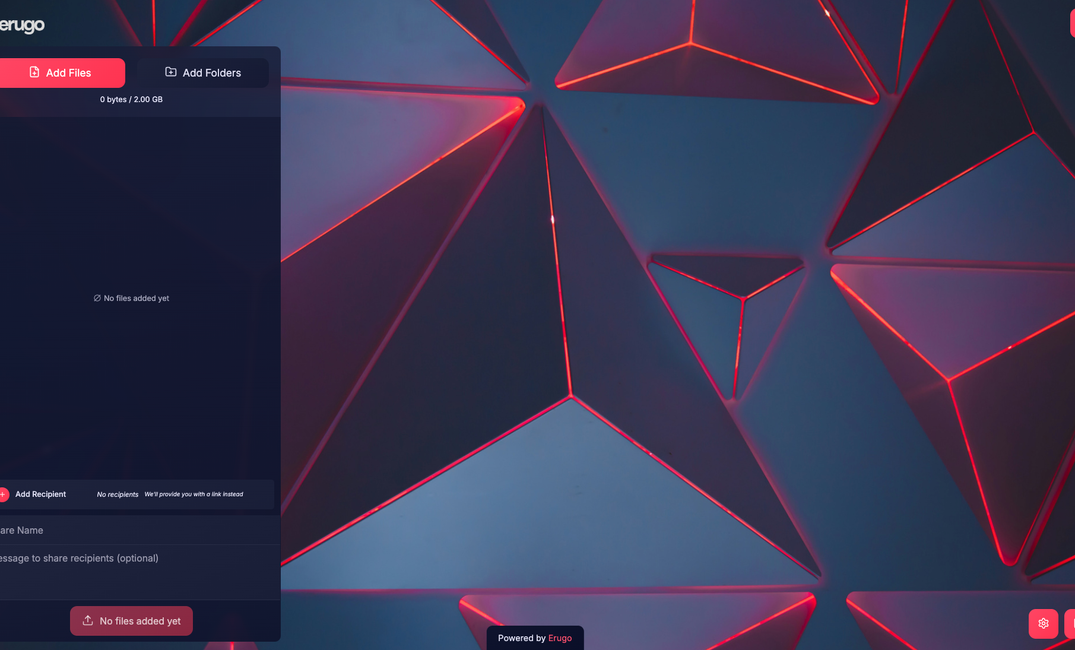Introducing Cyber Neon: A Striking New Theme for Erugo
We're excited to release our newest theme for Erugo: Cyber Neon. This theme brings a bold, contemporary aesthetic to your file-sharing platform with glowing red geometric edges against a deep blue backdrop.
Theme Overview
Cyber Neon draws inspiration from modern cyberpunk design elements, featuring:
- Vibrant Red Accents: Sharp, glowing red-pink edges that provide striking contrast and visual hierarchy
- Deep Blue Backgrounds: Rich navy blue foundations that reduce eye strain while creating depth
- Geometric Precision: Clean lines and angular shapes that evoke a sense of technological sophistication
- High Contrast UI: Clear visual distinction between interactive elements and content areas
This theme is perfect for those looking to make a bold statement with their Erugo instance while maintaining excellent usability and readability.
Installation
Installing the Cyber Neon theme is simple:
- Download the theme JSON file
- Log in to your Erugo admin dashboard
- Navigate to Settings → Branding → Themes
- Go to "Install a Custom Theme" and select the json file
- Enter "Cyber Neon" as the theme name and click "Install Theme"
Background Image
For the full Cyber Neon experience, we recommend using this geometric background image from Unsplash. To add this background:
- Save the image to your device
- In your Erugo admin dashboard, go to Settings → Branding
- Upload the image as your background
- Save your changes
Feedback and Suggestions
We're continuously improving our themes based on user feedback. If you have suggestions or encounter any issues with the Cyber Neon theme, please let us know through:
What's Next?
The Cyber Neon theme is just the beginning of our expanded theme collection. Stay tuned for more designs coming soon, and don't forget to star our GitHub repository to keep track of updates!
Cyber Neon theme created for Erugo - the secure, self-hosted file-sharing platform. Background image credit: Unsplash